You can use a cheap lux meter to estimate the PAR intensity your plants are receiving. You can multiply a lux meter reading by a factor we have calculated to get an estimate of the PAR intensity in µmols/m²/second. The converted readings are not exact but good enough for a home grower to optimise their grow light setup.
Using a Lux meter for grow light setup
I have tested four cheap Lux meters from Amazon to see if they can be used to measure PAR (Photosynthetically Active Radiation). I have compared the results to a market leading par meters to see if you can use a lux meter to optimise your grow light setup.
The measurements are compared to the benchmark Apogee SQ500 quantum sensor which costs about $650. The results are surprisingly accurate.
Lux meter to PAR tests
The Lux meters were tested with the two most common spectrum in LED grow lights sold in the last few years, a 3500K or neutral white LED and a White LED with added red LEDs. Other grow light spectrum were not tested and thus hack will not work for HID or 'Blurple' led grow lights (with blue and red diodes only).
Each Lux meter reading was graphed against the benchmark quantum sensor readings. On the top of each chart is the factor to apply for each Lux meter to convert the lux readout to PAR in µmols/m²/sec.
For example if you are using the UNI-T lux meter and you have a white and red LED grow light you multiply the LUX readout by 0.017 for the PAR equivalent.
Buy the UNI-T UT383BT Lux meter here


Can a Lux meter be used to measure PAR for indoor growers?
Lux meter specs: Light meter AP-881E light meter for plants Illuminance meter Lux meters with Display 3999(Range from 1~300,000Lux Mastech MS6612 Lux 1 to 200000 Uni -T UT383 Lux meter V resourcing Lux meter 1 200000 lux

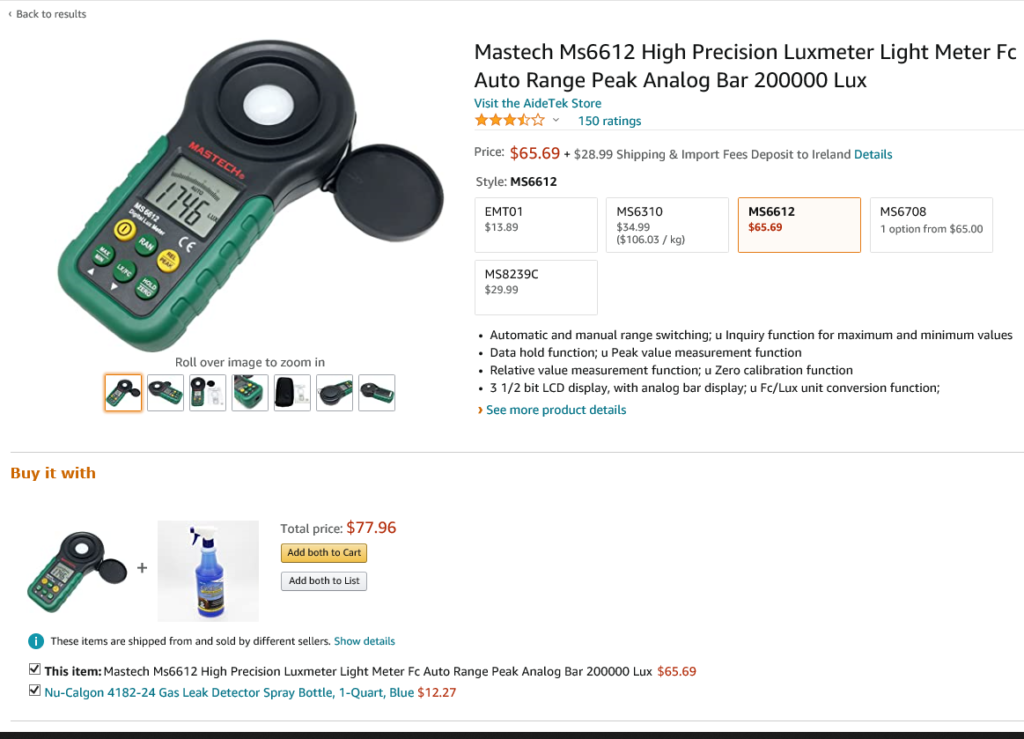
Buy the UNI-T UT383BT Lux meter here

Buy the UNI-T UT383BT Lux meter here

Buy the UNI-T UT383BT Lux meter here
















8 thoughts on “Cheap PAR meter hack - Use a Lux meter to measure PAR accurately”
Florian
Hi there,
thx for the effort. Just to understand this correctly. I can’t use this trick, if I use a plant lamp that uses white, red AND blue leds/ full spectrum?
M Rohn
There is a free app thats pretty good. Photon
Max Döbereiner
Asking Sanlight for a multiplication factor, for the AOPUTTRIVER AP-881 A – they say: 0,01666.
Your measured factor for the AOPUTTRIVER AP-881 A is 0,028.
For 50000 lux with 0,01666 it is 833 μmol/s/m².
For 50000 lux with 0,028 it is 1400 μmol/s/m².
I am sure you measured good – i believe in the company Sanlight – hm, it is big difference.
Andy Pay
Vince Milczewski,
Your Lux meter is displayed in a lower resolution. Multiply your uni-T reading by 10. Then multiply by 0.017. That will give you the correct number
Matt Weier
oops – I guess you were right about 0.17 for white with red leds. 0.14 is for white-only.